



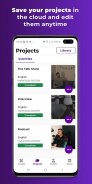


Transcribe Subtitles by Veme.ly

Description of Transcribe Subtitles by Veme.ly
Make your videos stand out on social media in 4 simple steps! Simplify your workflow with VEME.LY!
1) Select video
2) Generate captions, SRT or audio transcription
3) Edit text
4) Export SRT
- Transcribe subtitles from the video or audio up to 45 minutes max
- Generate captions for Instagram reels, IGTV and other social media networks
- Edit time or text of each subtitle accurately and easily
- Automatically creates audio transcription, SRT, closed captions & text
- Works great with other social media tools such as Link Tree
- Verify your subtitles quickly to ensure there are no mistakes or overlapping of any subtitles
- Save your projects on the cloud to edit them anytime on any device
- Export subtitles into SRT/VTT files, saving them on your device or any cloud service provider, e.g. Google Drive, Dropbox, Box, One Drive *^
GET IN TOUCH
Got questions or feedback? Get in touch via support@vemely.com.
* Must have third party cloud service such as Dropbox, Box, One Drive, etc., installed.
^ Veme.ly is not affiliated with any of the third-party services mentioned in the description.
























